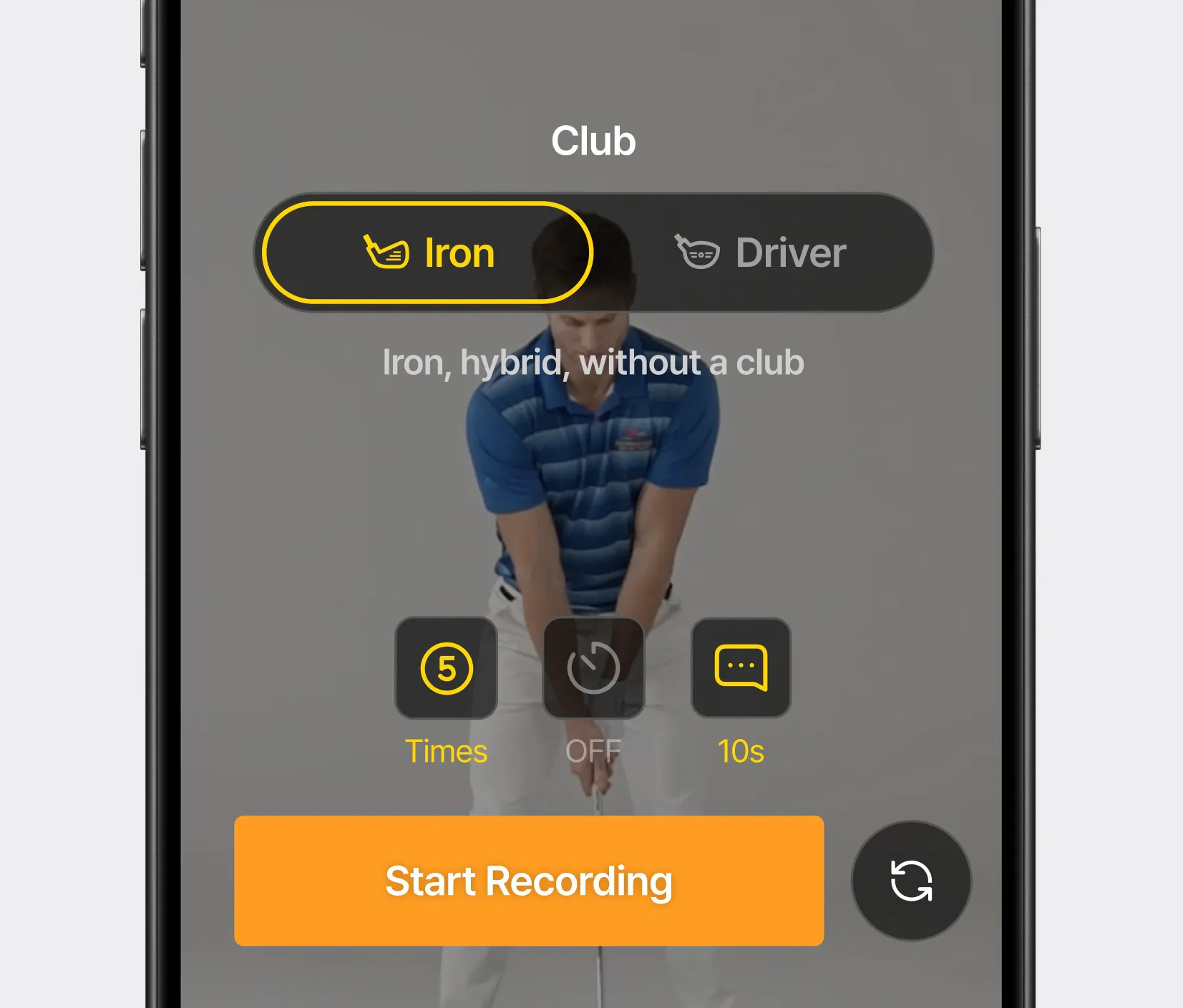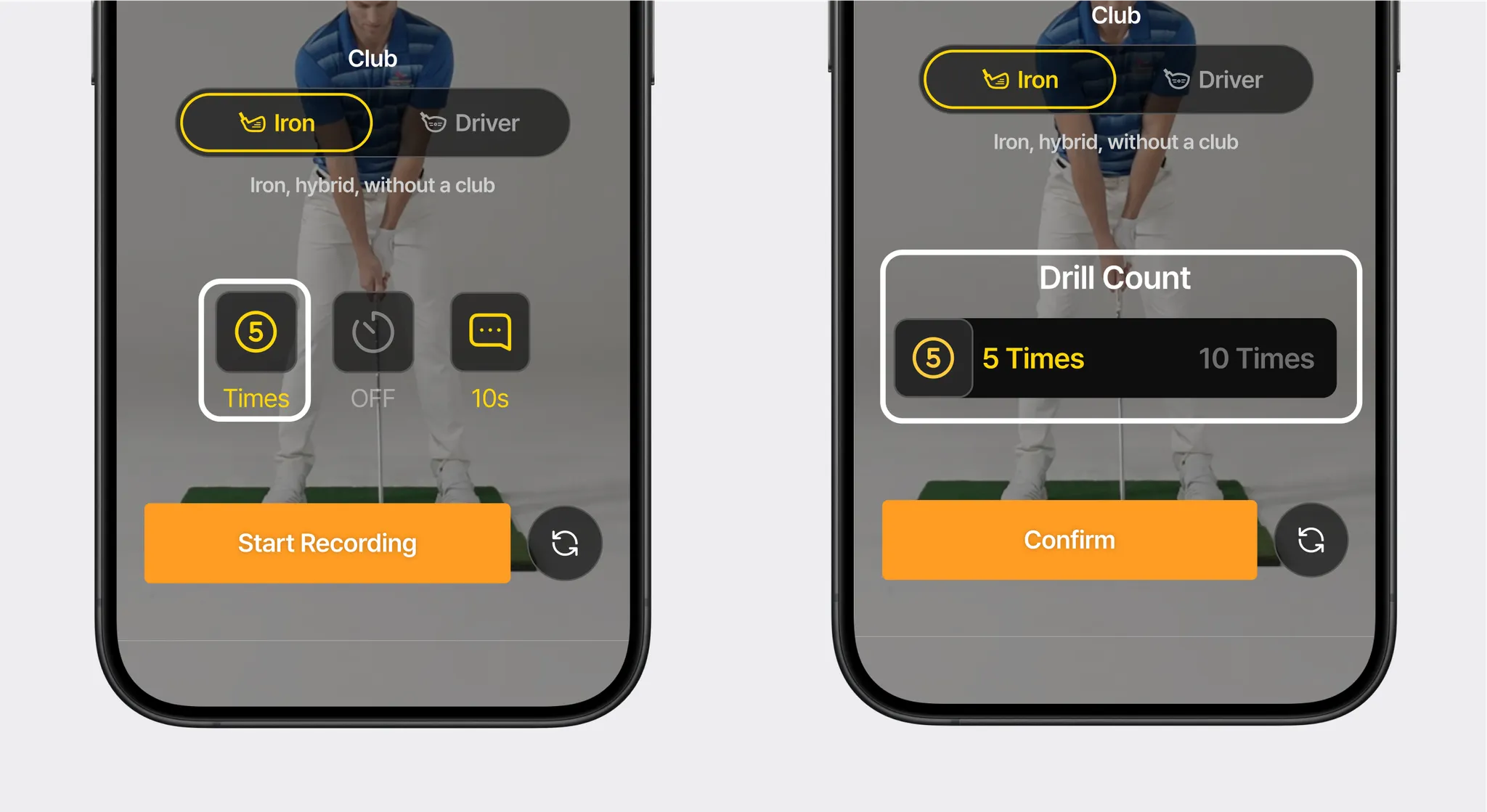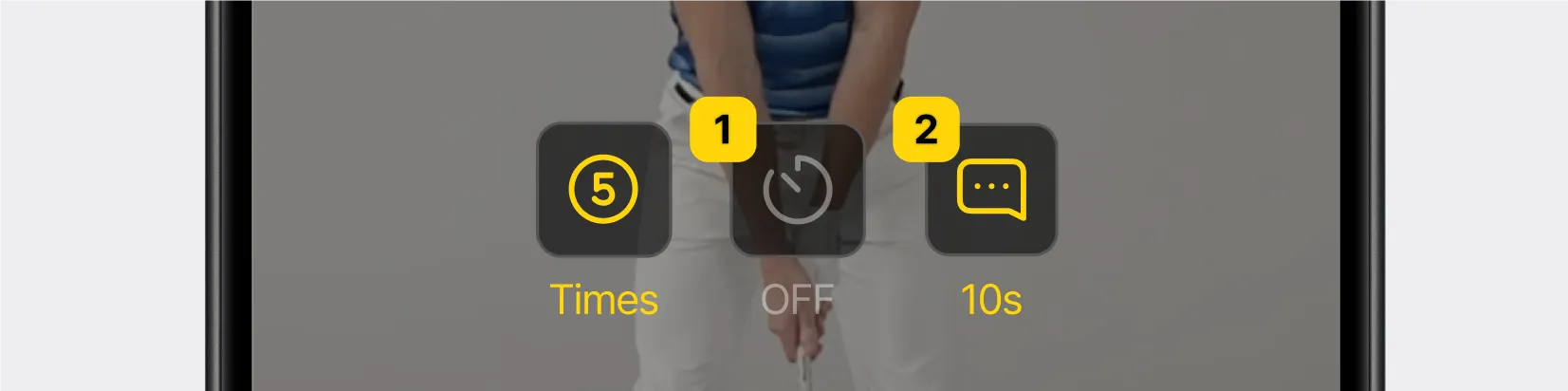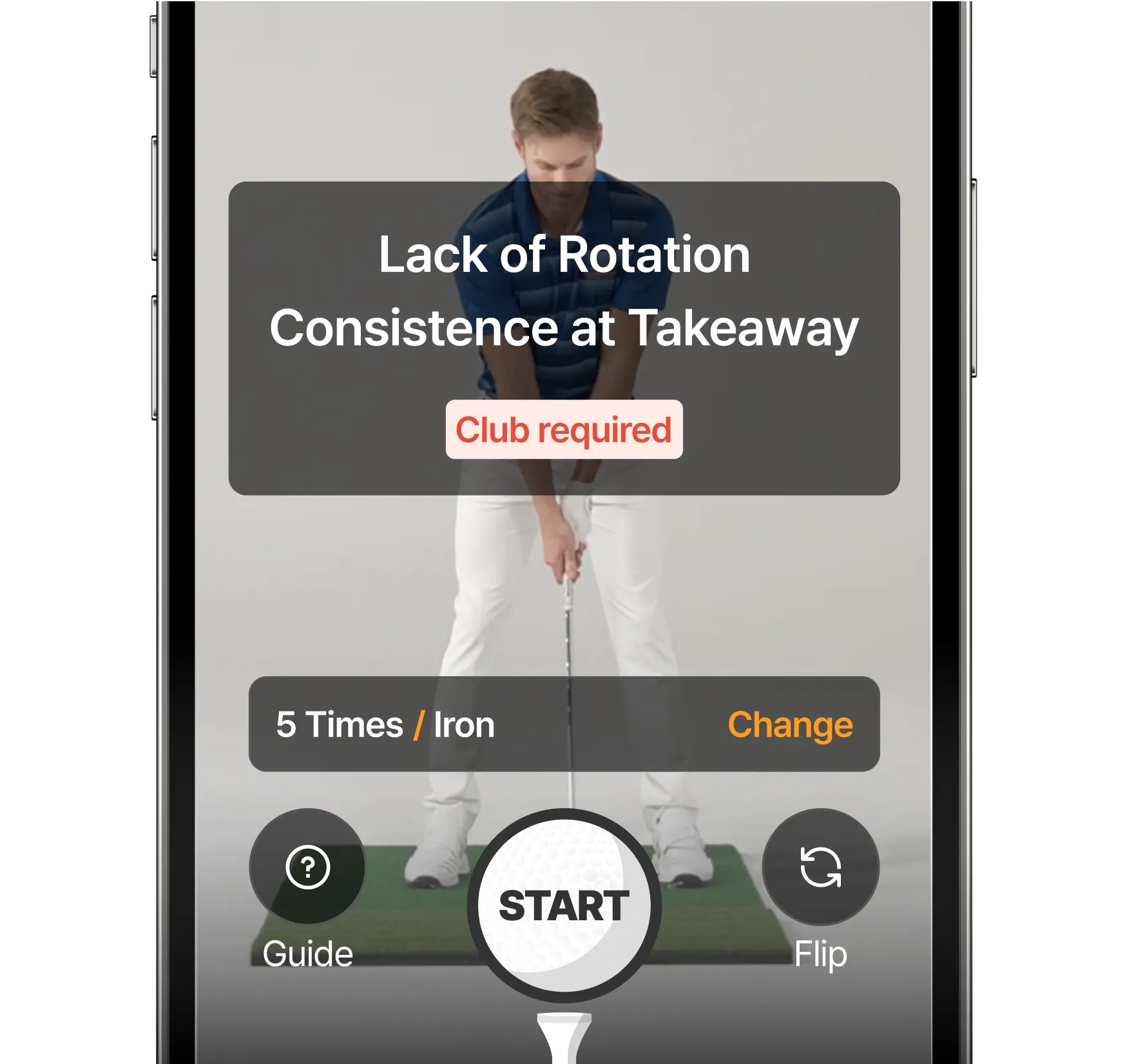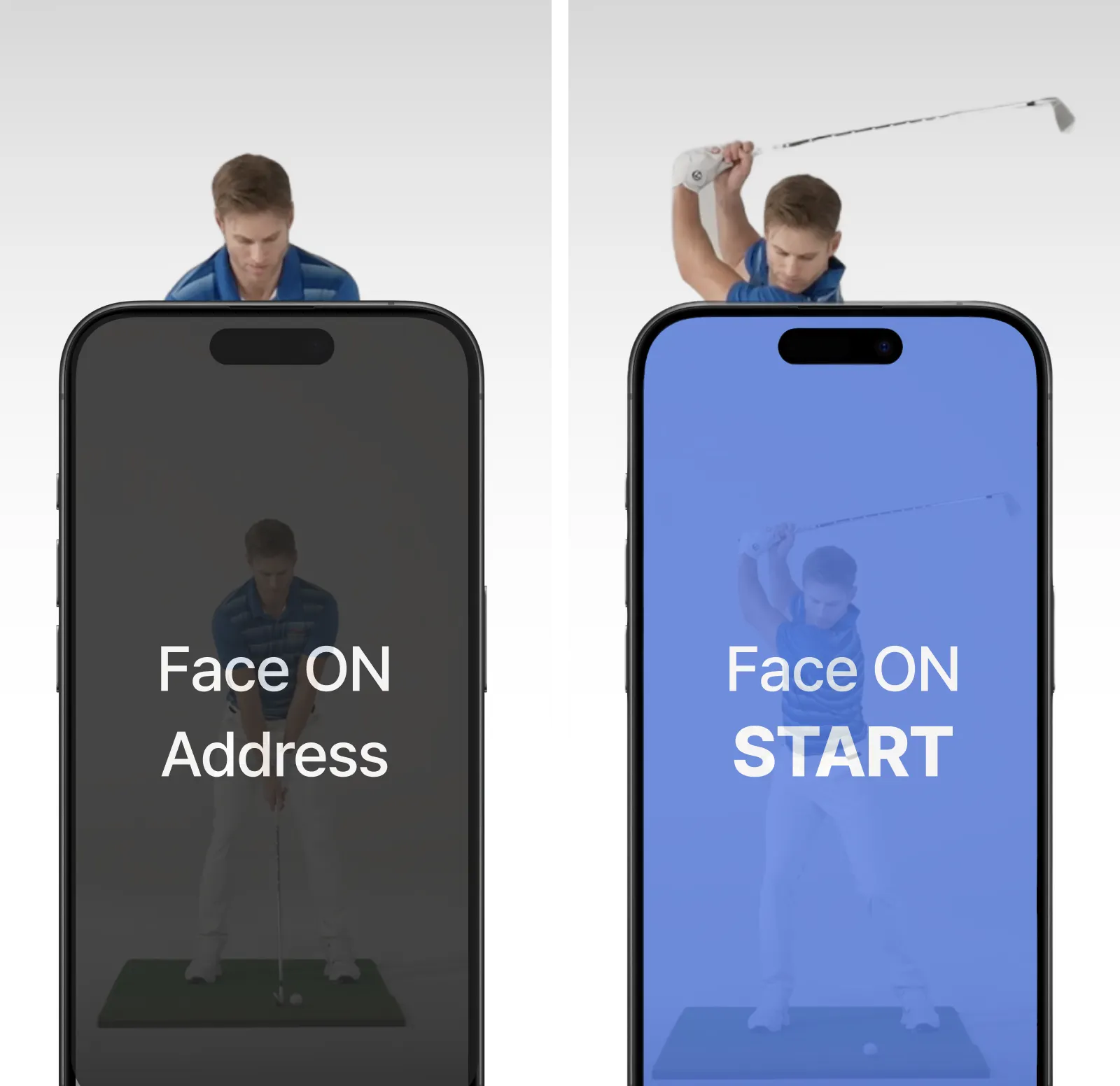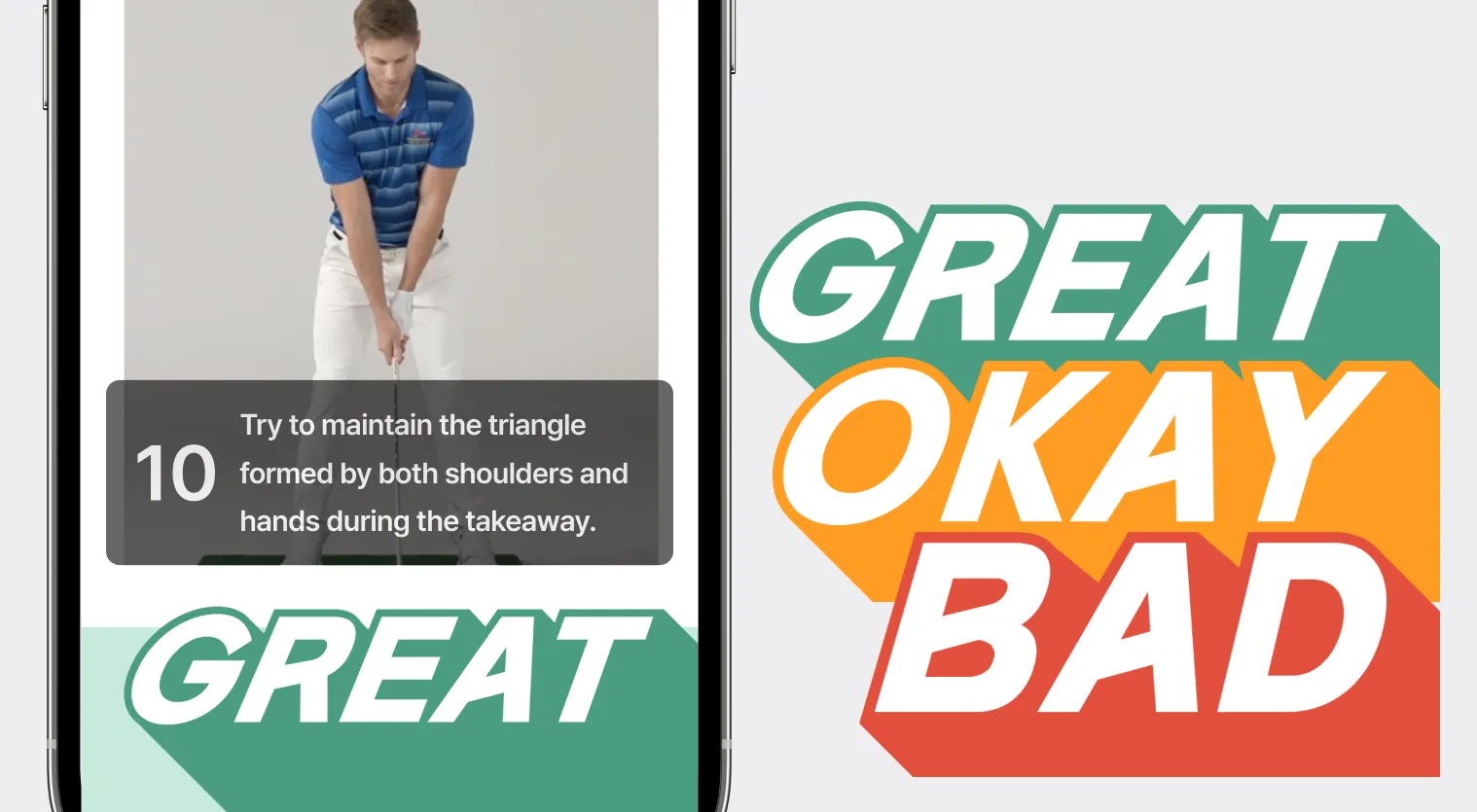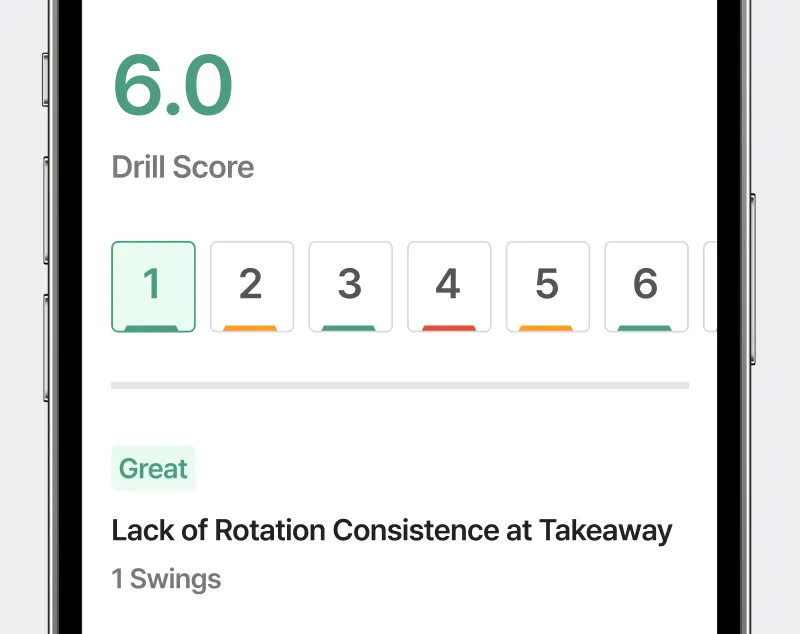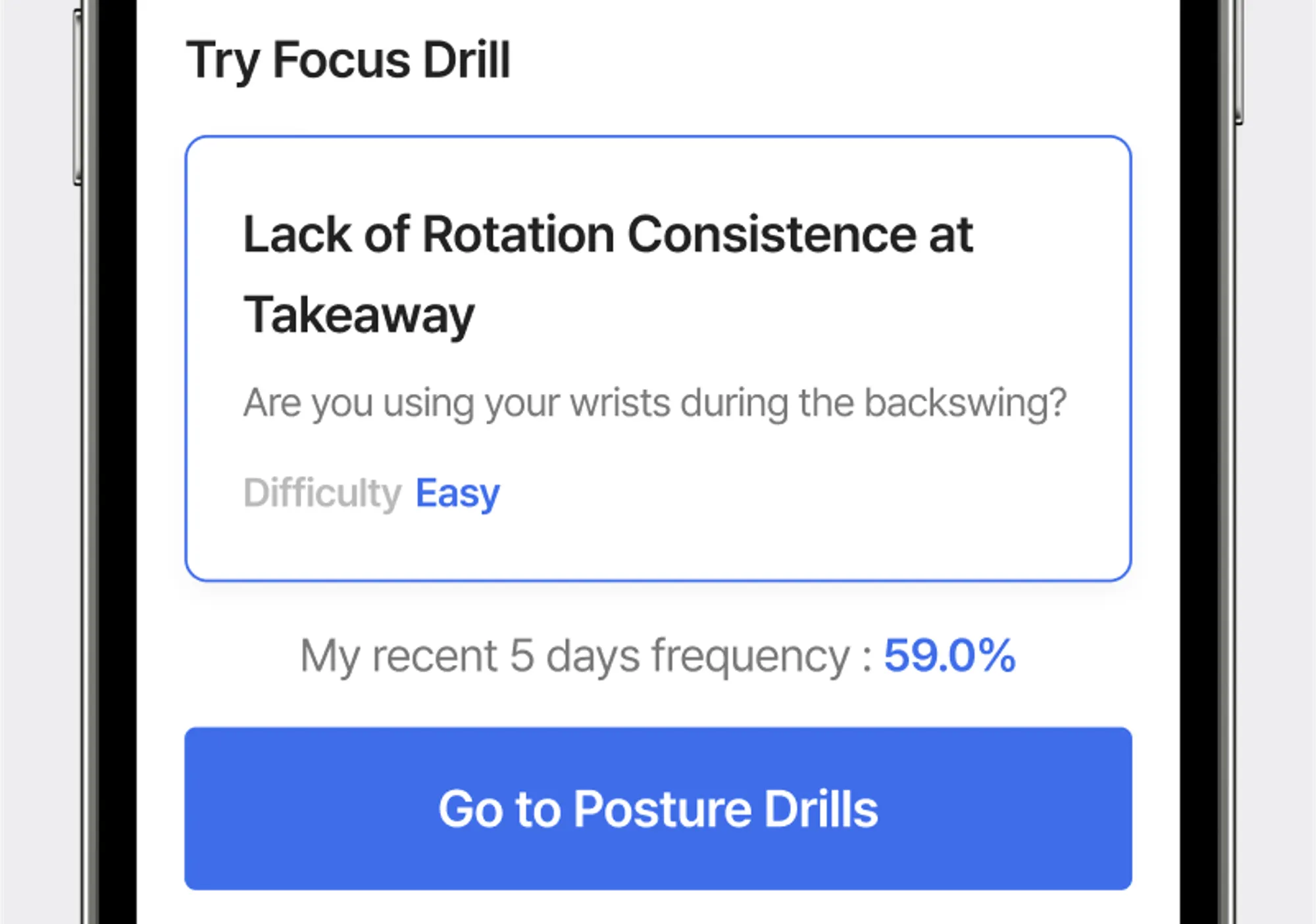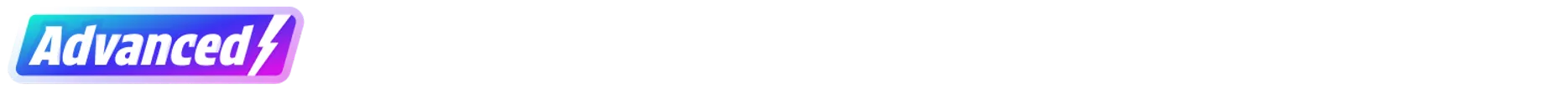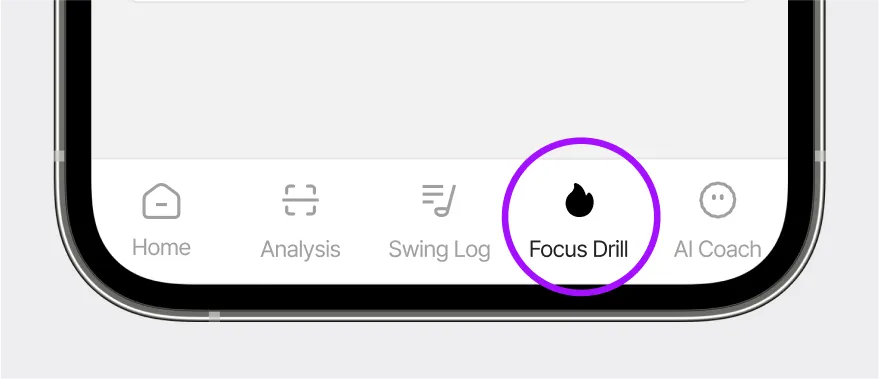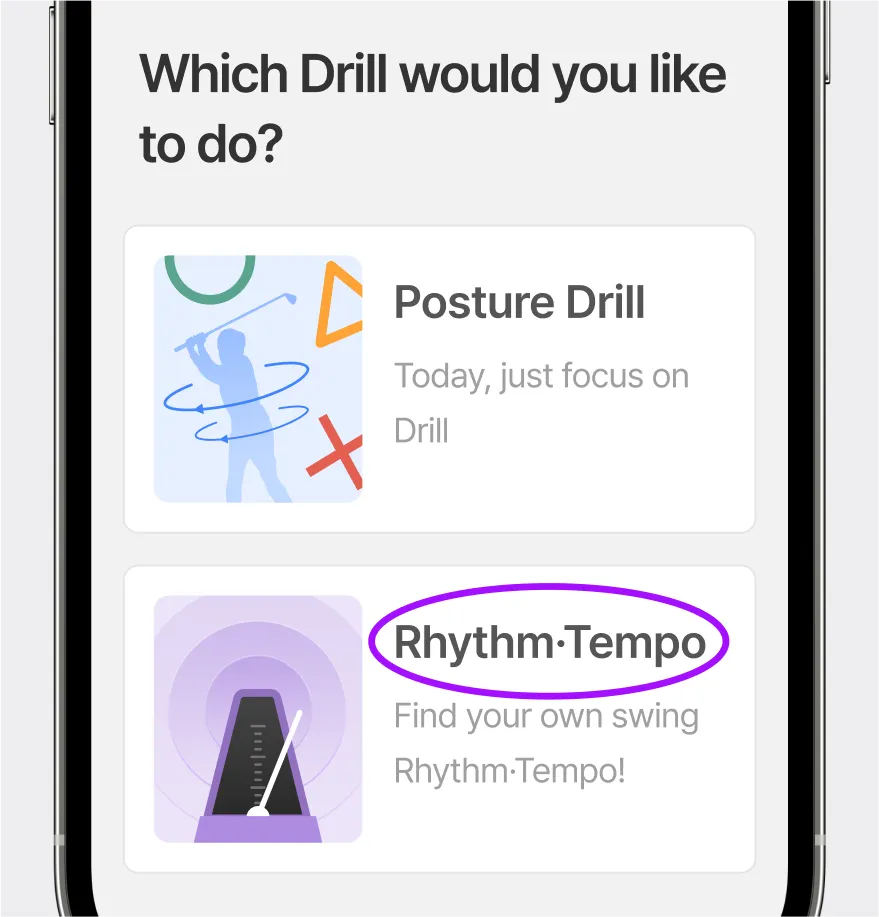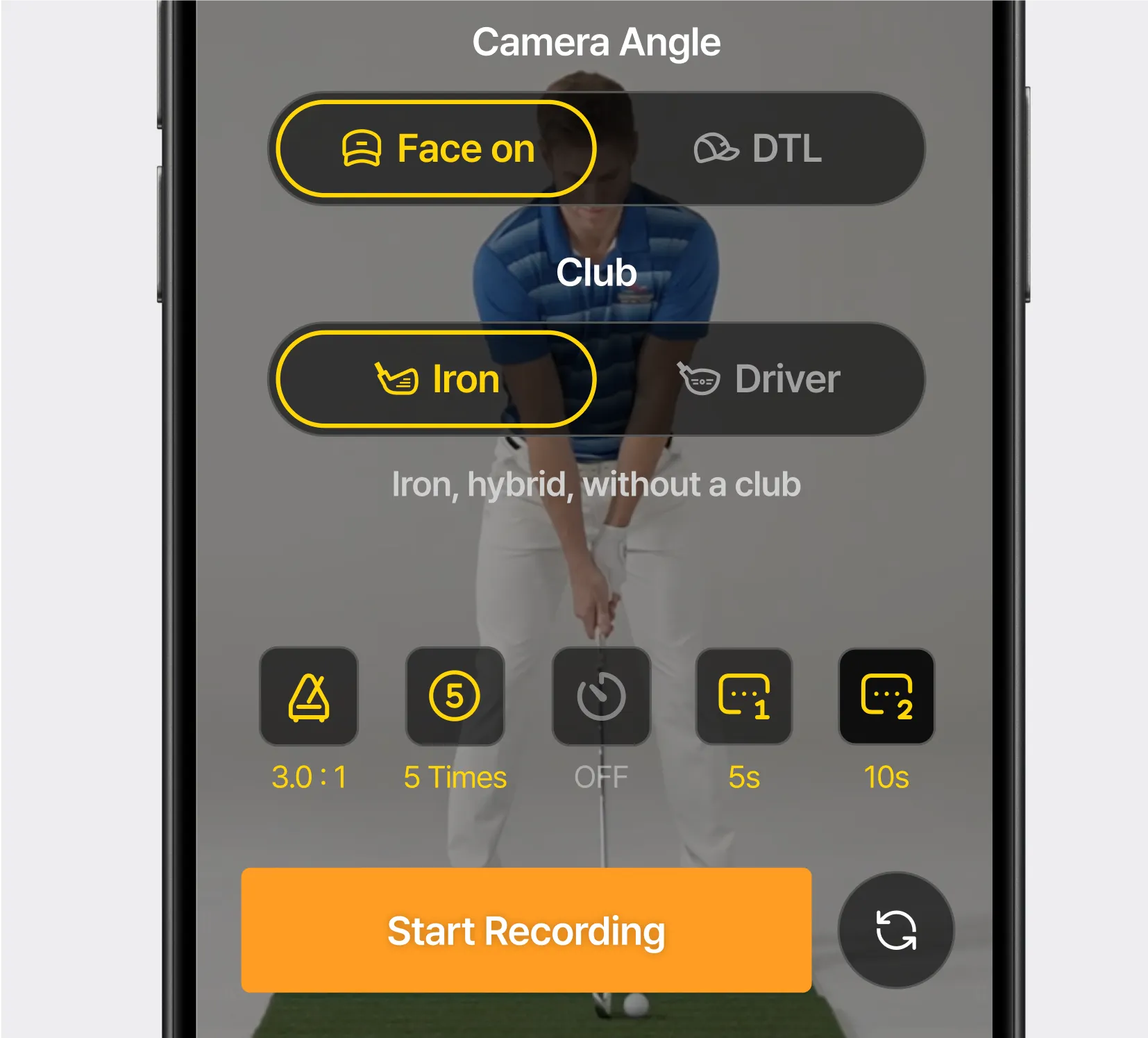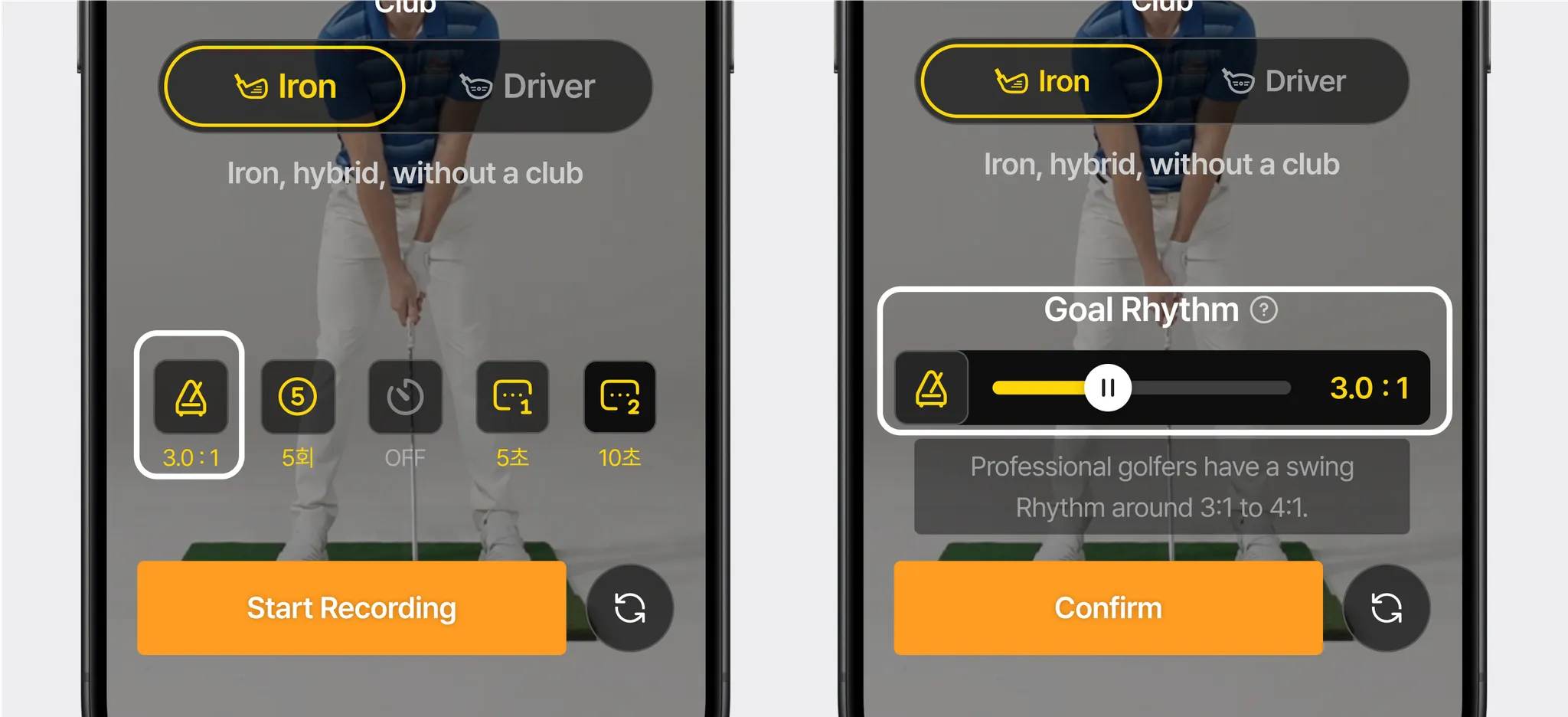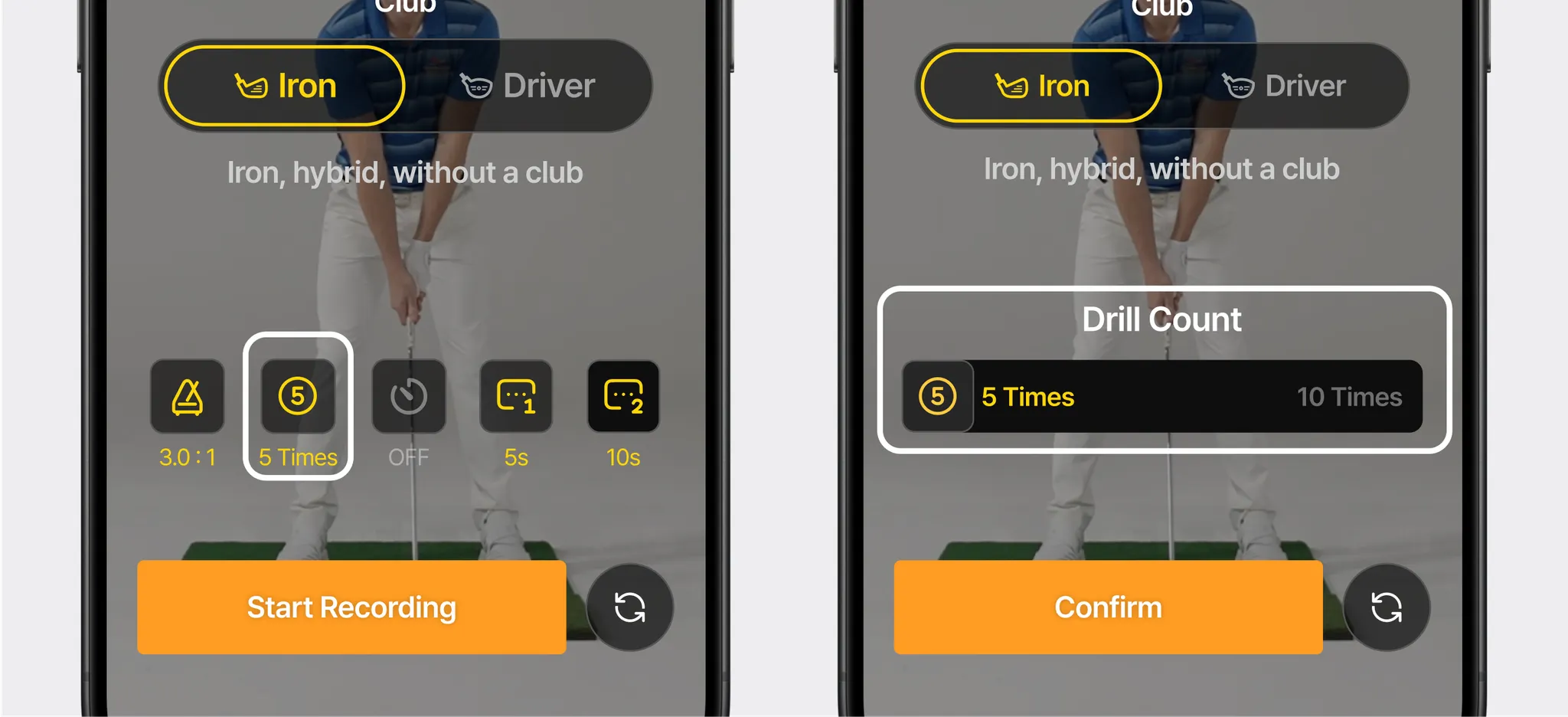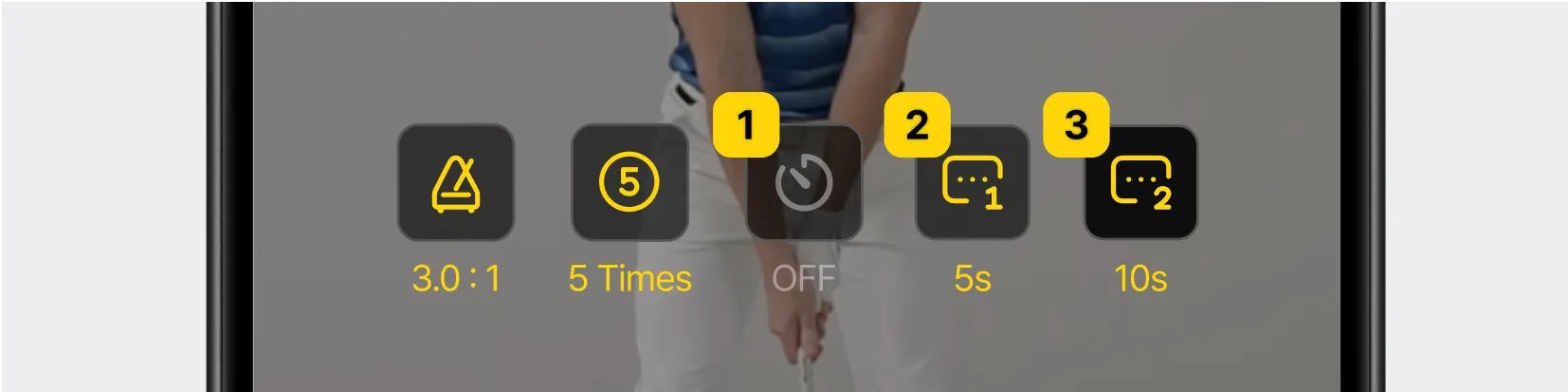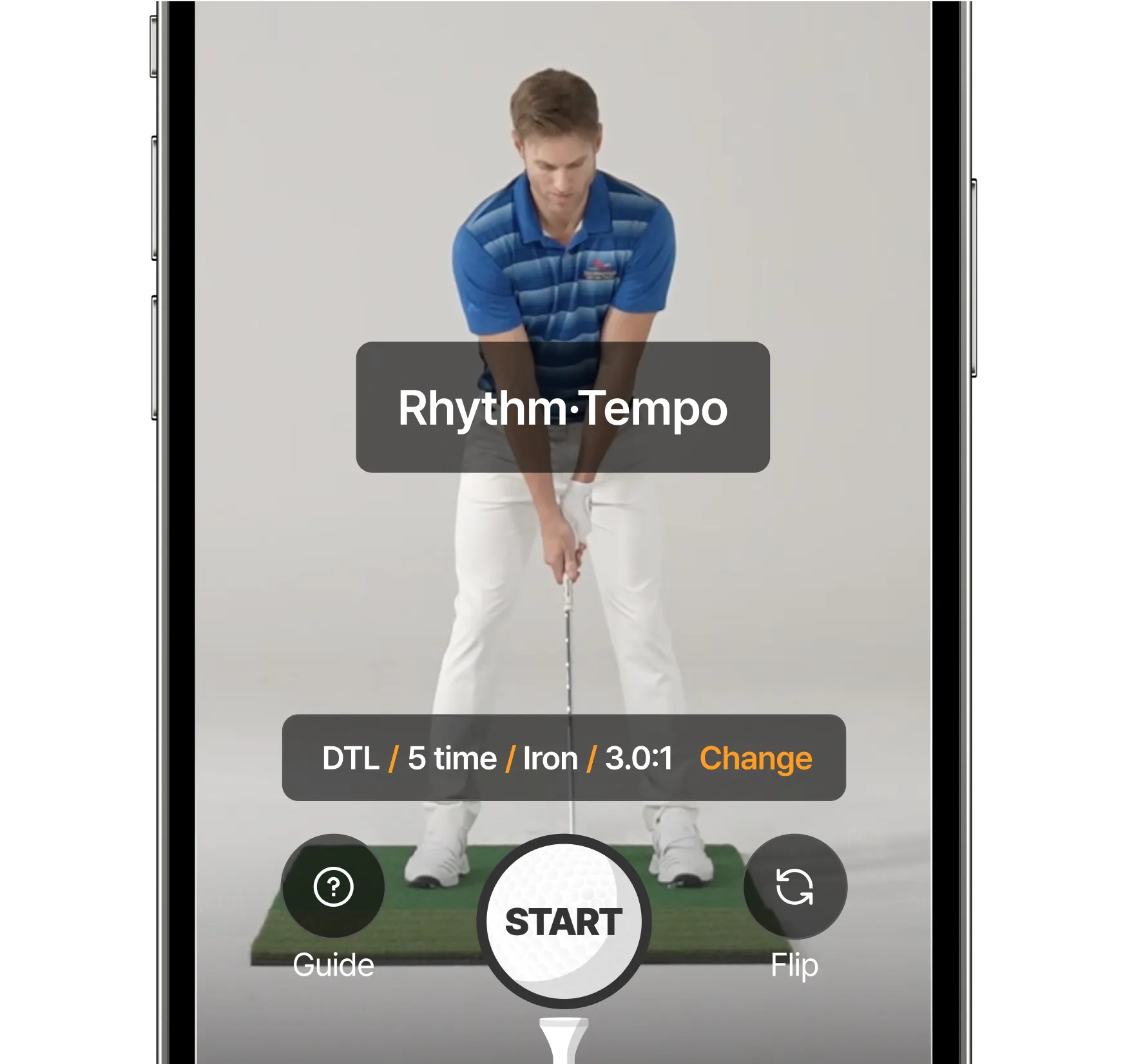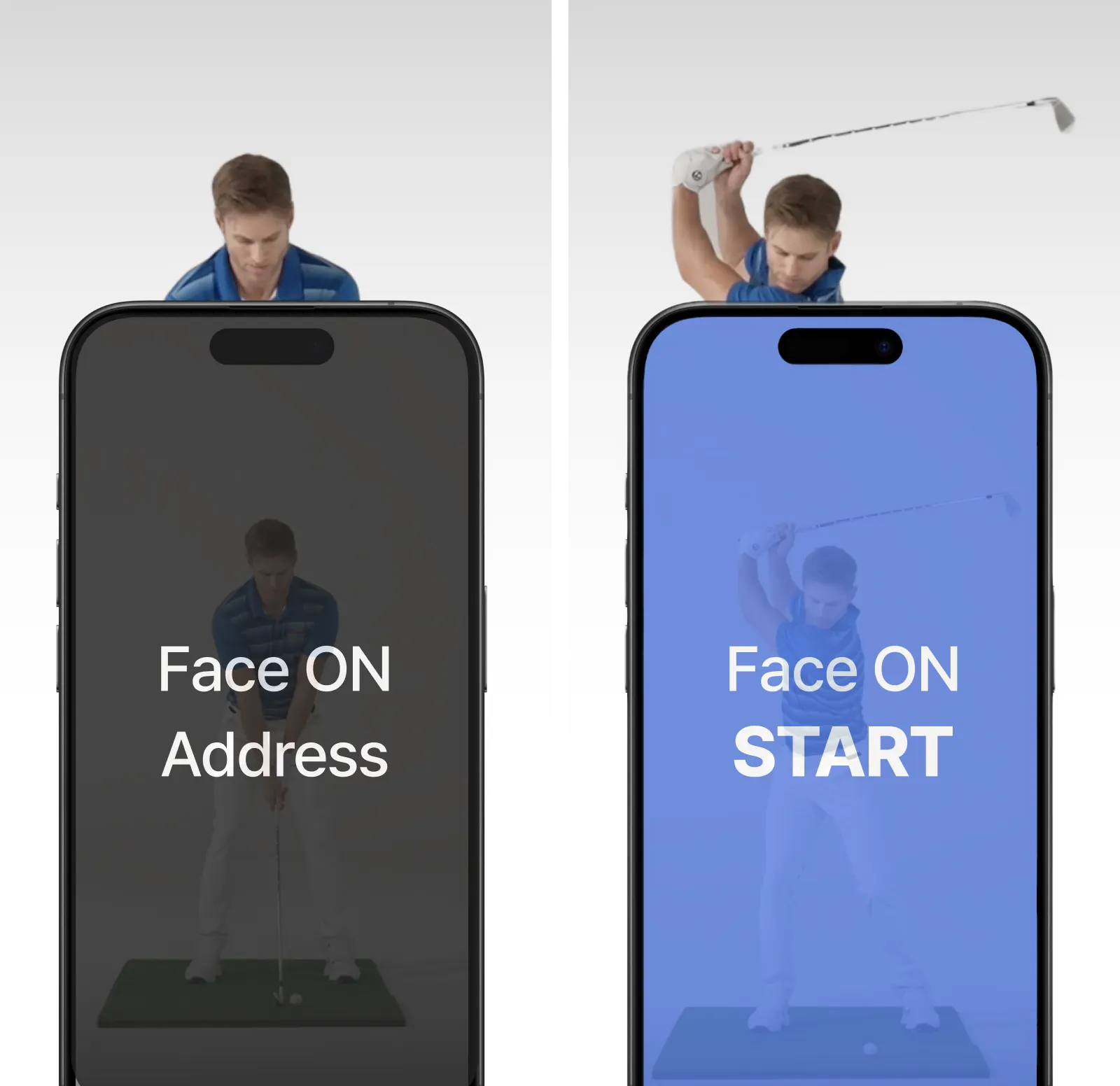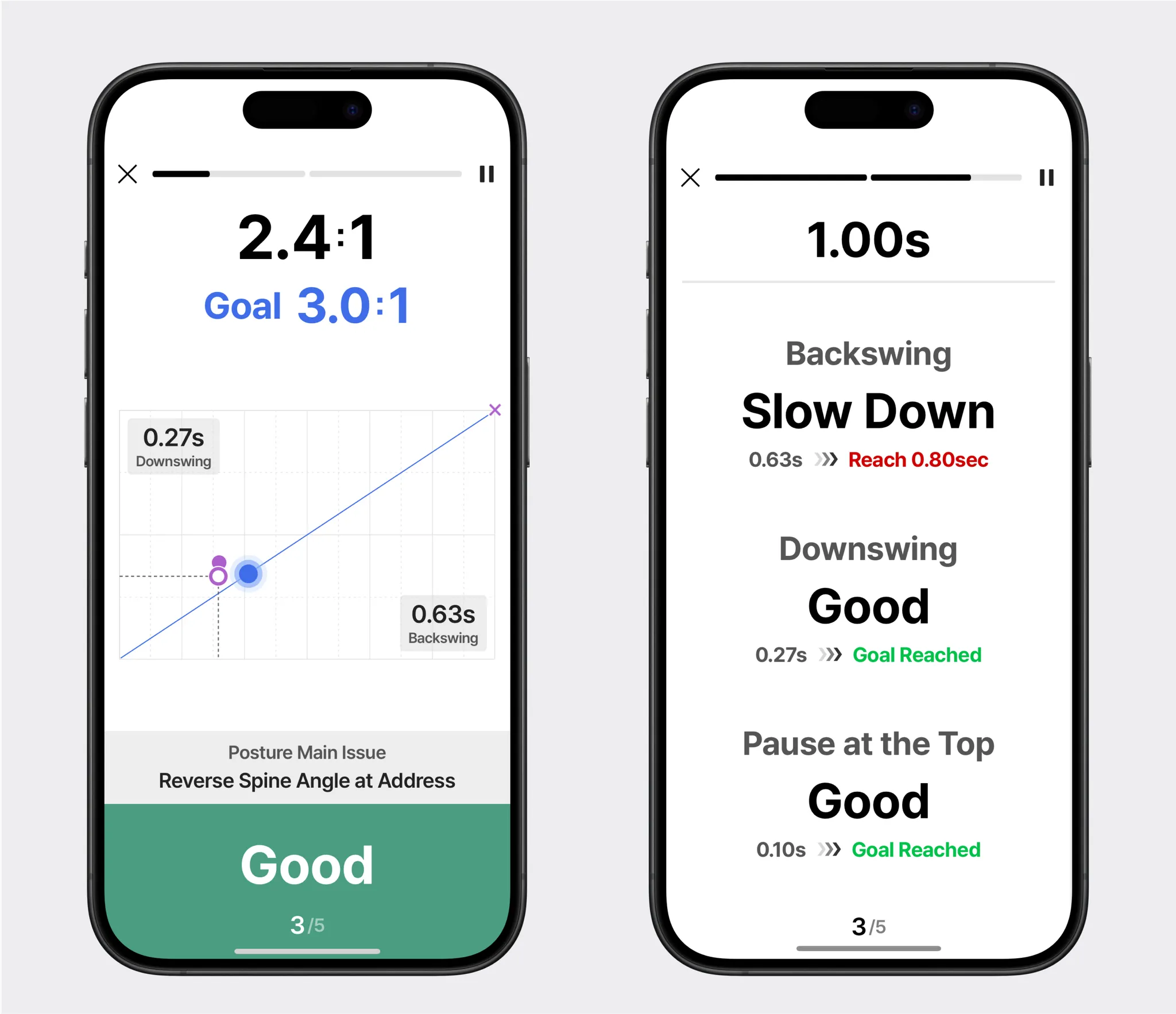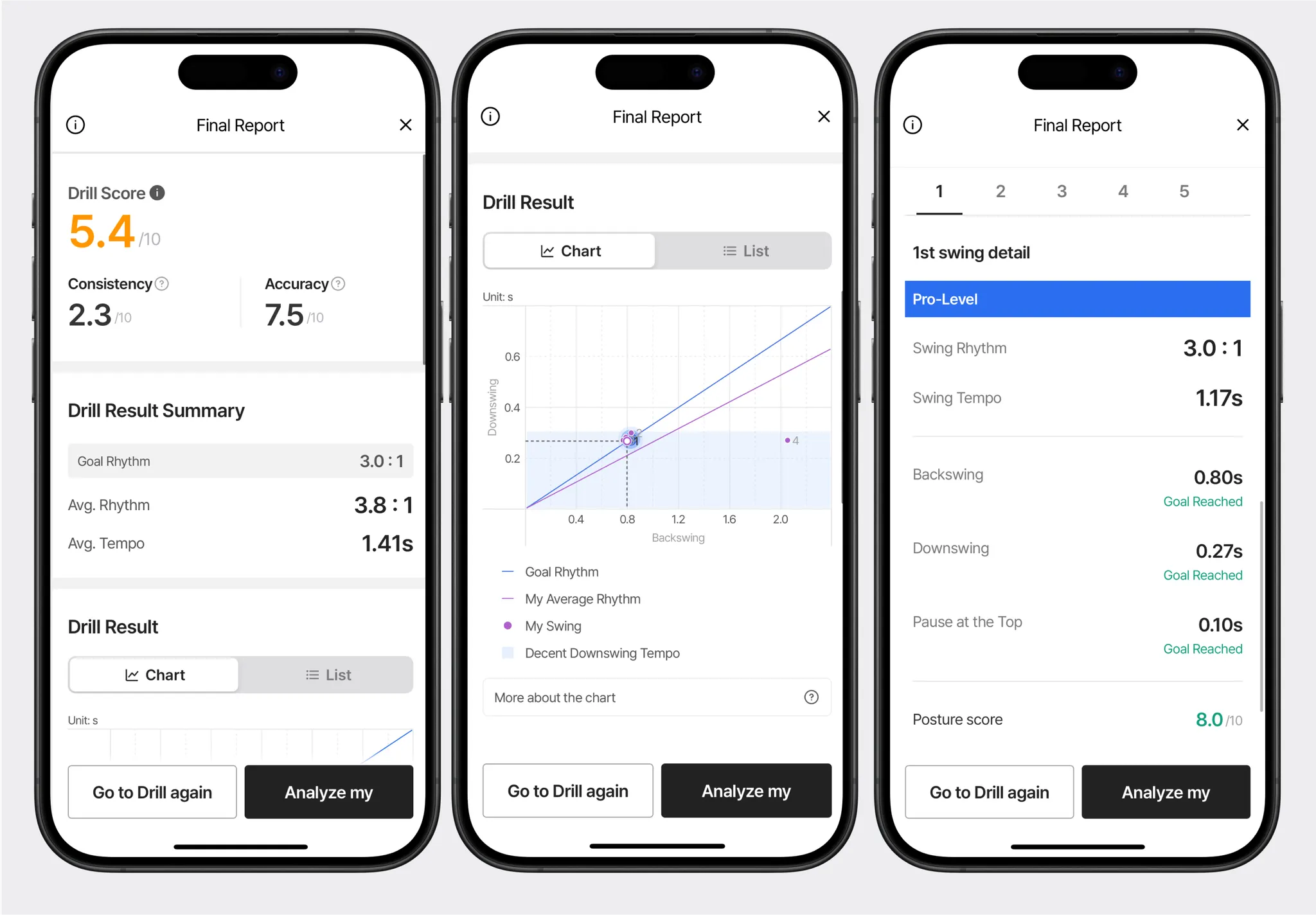Focus Drill
This feature allows you to improve specific steps of your swing through repeated practice.
 Focus Drill Guide_Posture Drill
Focus Drill Guide_Posture Drill
If you don’t know your swing issue,
you can find out through the [Analysis]
Select [Focus Drill] at the bottom of the GolfFix app
Select [Posture Drill]
Choose the issue you want to improve from each swing steps.
(Different drills are available according to face-on or DTL mode)
For effective practice,
read the image and description of the issue and click [Go to Posture Drills].
Select the club you will use and press [Start recording].
Once the recording starts, it will repeat the drill 5 times by default.
If you want to increase the number of repetitions,
press the icon at the bottom to adjust it.
Even if you do not complete the set repetitions, you can still receive a final report.
Various settings can be configured with the button at the bottom of the recording options 
Place your phone where your whole body is captured to record your swing and press [START].
set it up at the advised angle and distance.
Be careful not to shake the phone
Try using a phone holder or tripod and set it up at the advised angle and distance.
 Distance and angle guide below
Distance and angle guide below 
Get yourself in [Address] position.
When you hear the 'ding~ ' sound, start swinging.
' sound, start swinging.
Check the score and golf hack
The analysis results are displayed for every swing.
Once you have completed the drill, you can see the final report.
Final reports include…
Using "Posture Drill" after Analysis
Click the [Go to Posture Drills] at the bottom of the report to get to the perfection.
 Rhythm・Tempo
Rhythm・Tempo
Rhythm・Tempo help your …
From the bottom tab of the GolfFix screen, select [Focus Drill] and press [Rhythm Tempo].
Select your preferred swing stance and club.
Choose your rhythm and repetitions.
You can select them by pressing the icons at the bottom.
•
Set your own rhythm
•
Repeat practice
Various settings can be configured with the button at the bottom of the recording options 
Make sure you are positioned well on the screen.
Place your phone in a stable position and press [START].
Tip! Be careful of shaking while recording
Try using a phone holder or tripod and set it up at the advised angle and distance.
 Distance and angle guide below
Distance and angle guide below 
In the [Address] phase, set your address position, and when you hear the sound "Ding~", start your swing when you see [Start Swing].
You can check intermediate results after each swing.
Refer to the results and feedback to achieve your goal rhythm!
After all swings are completed, you will receive a final report.
Consistent rhythm tempo can solve many swing issues.
Use rhythm tempo training to develop a consistent swing rhythm!
More information about Rhythm・Tempo

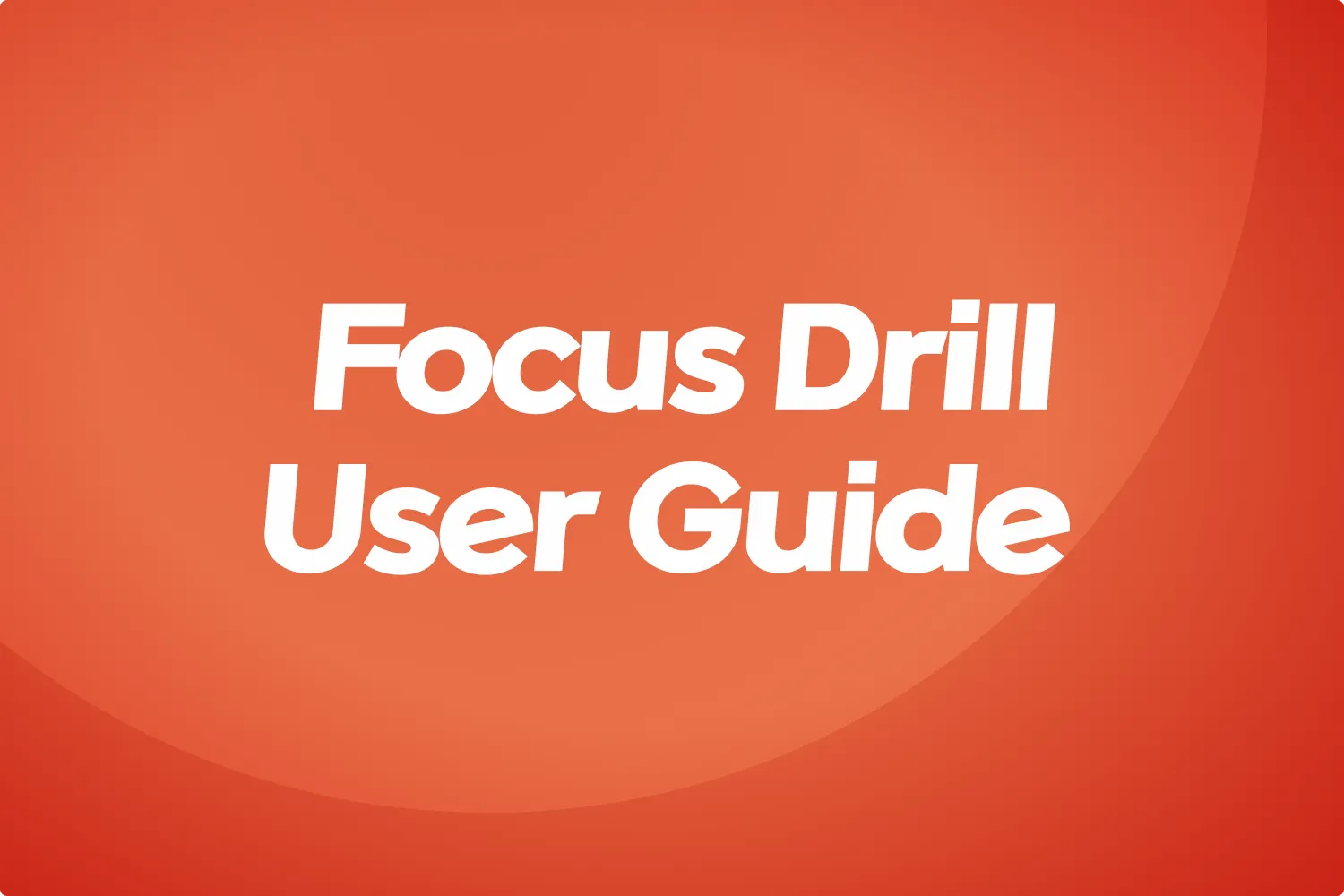
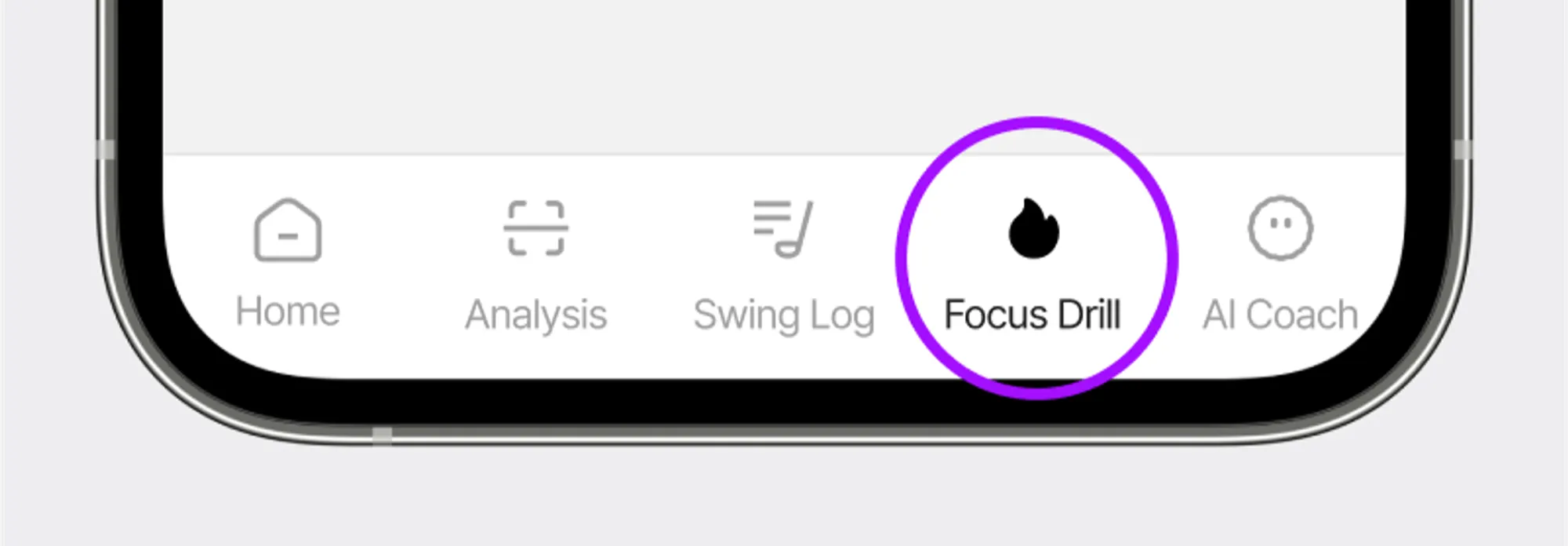
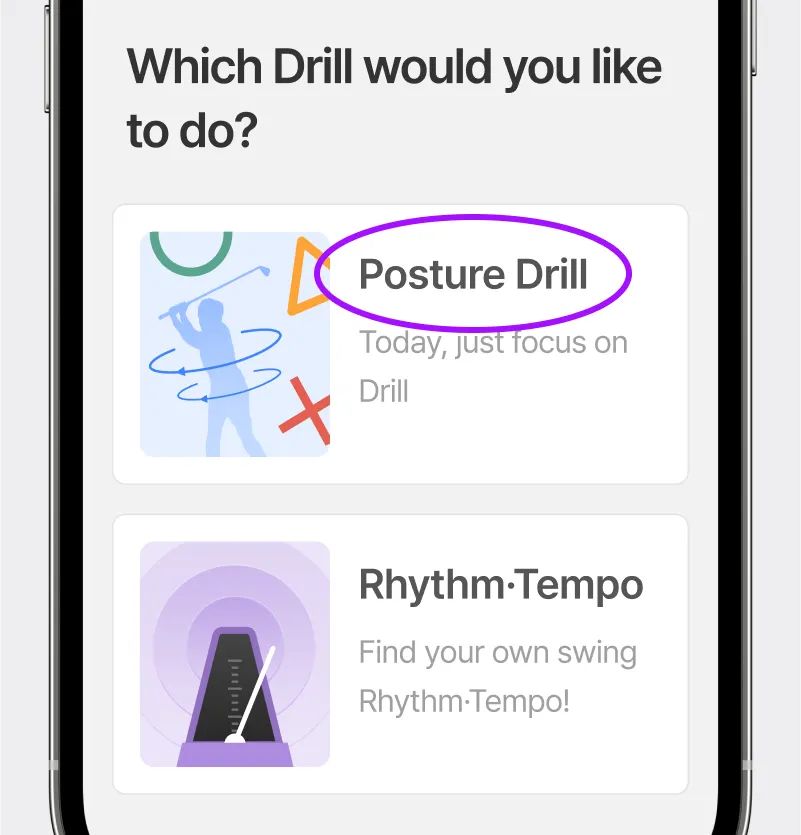
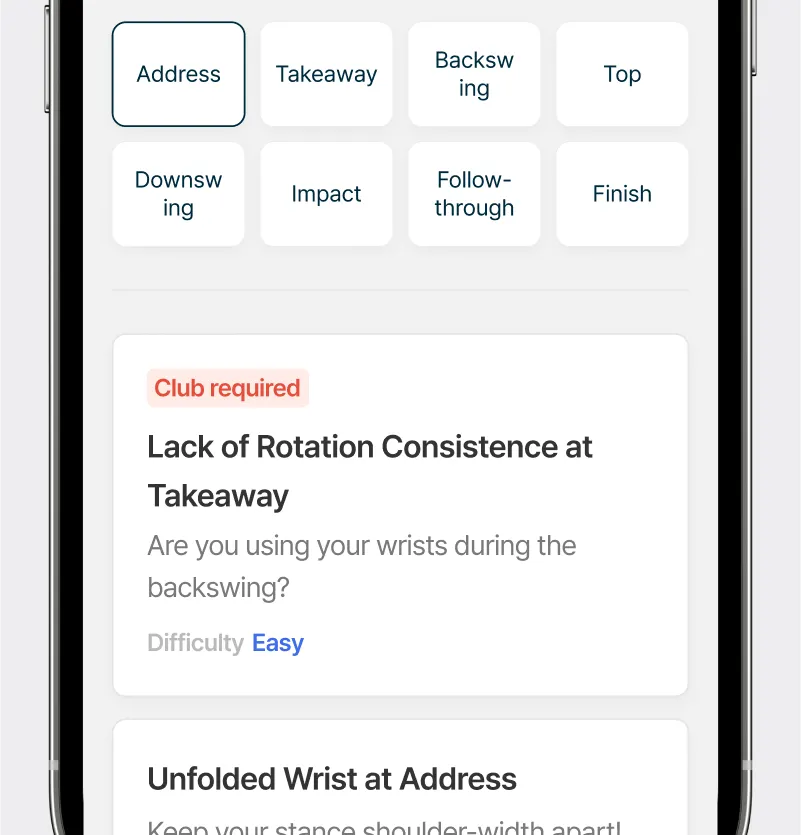
.gif&blockId=1346f302-8c3c-8008-985d-e9350d7efddf)